Disk boot failure repair without cd
Part of the computer also faulty after long time, such as Hard Disk, SMPS, Ram, Motherboard, Processor, Processor Fan and data cables, if the data cable is used for a long time then it causes Disk Boot Failure Error. So if this problem is happening with you too, then this post article will very helpful for you.
Disk boot error message come, when the computer BIOS unable to find a bootable disk or storage path, Similar error messages include boot device not found, operating system not found or operating system missing etc. If such a problem comes, then there is a problem in starting the computer. So let's start how to fix Disk Boot Failure error. Here detail is explained, read carefully and follow for fix error.
There can be many reasons for disk Boot Failure error occurs. So let's know what is Disk Boot Failure error Reasons.
Disk boot disk failure Reason:-
- If any part of the computer has gone faulty which will affect the computer booting process
- If the Boot Order of Bios is wrong, then disk boot failure error come
- If the computer hard disk is faulty . then disk boot failure error come
- If Hard drives not getting power due to Power Outages, Read/Write Errors then disk error will come
- If the hard disk data cable is loose from hard disk port or motherboard port then disk error will come
By following the steps given how to fix No System Disk Error has been explained. So let's find out how to fix Disk Boot Failure Error
- If you have just installed any new hardware and after that you are receiving this error, then you have to remove it and check the system after reboot
- Check the power and data cables of the hard disk where operating system is installed. After this, the jumpers of the hard disk have to be checkout.
- Easy Recovery Essential has to be used to check hard disk failure. First of all download Easy Recovery Essential. Boot has to be done in Easy Recovery Essential.
- After this Automated Repair has to be selected.
- Now click on the option of Continue. If there is any problem in hard disk or RAM, then this process of Automated Repair will inform you
CD-DVD Drive Check
- Discs and CDs have to be checked. Check the CD-ROM or DVD-ROM in the reader. If it is installed, remove it and restart the computer.
Check Disk Boot Order
- If the first boot order has been changed in the computer BIOS, a disk error will occur in the computer.
Follow below steps for change disk boot order
- Restart the computer and go to BIOS by pressing DELETE ,F1 or F2 key (BIOS key depend on computer model and brand because different brand has different BIOS key)

- Select Advance BIOS Features and Press Enter
- Select Boot Sequence and press Enter

- Select 1st Boot Device and Press Enter, Select Here SATA : 3S- ST3160815AS and press Enter
- Note:- Select here as per your computer HDD
- Now 1st Boot Device- Hard Drive and Press F10 for save
- Clico ok , System Will Restart, A disk boot failure Error fix now.
Change CMOS battery on Motherboard:-
sometime bios setting automatically change after save, so you have to change motherboard CMOS battery for permanent solution.

Related Question:-
- What causes disk boot failure?
- What is the boot failure problem?
- How do I fix Windows 10 boot failure?
- How do I fix disk boot failure?
- How do I fix boot device failure?
- What causes hard disk failure in laptop?
- How do I fix a corrupted Windows 10?
- 4 Fixes about Disk Boot Failure on Windows 10
- How to fix Disk boot failure
- Disk boot failure
- My computer says disk boot failure insert system disk and press enter
- Disk boot failure Windows 7 fix without disk
- Disk boot failure Repair without CD
- What is disk boot failure
Conclusion:-
I hope Now you have learned how to fix disk boot failure error. So please like this article and comment us, if this post has such helped you, then don't forget to share it with your friends. if you have any other query then you can contact me by contact form, thanks for visit on blog.





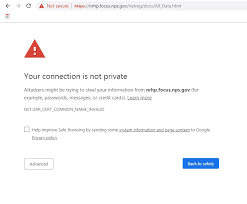




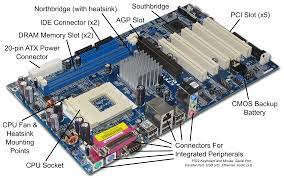
Comments
Post a Comment
Please do not enter any spam link in comment box