How to break password in windows 10 - computer guide world
Computer password is most important part for data security, if you have important data in computer then you should give strong password, follow below step for change password or give new password to user account .
How to break computer password
- Follow Below steps for change computer Password
Right click on my computer icon and click on manage
Double click on Local users and Groups
Double click on users
Select user account which you want to change or give new password
Right click on selected user and click on set password
Click on proceed
Type password in NEW PASSWORD and CONFIRM PASSWORD and click on ok
Password has been set message will prompt means you have set new password for computer
- If your computer already has a password, then you can break it.
- Follow below steps for break password

Right click on my computer icon and click on manage
Double click on Local users and Groups
Double click on users
Select user account which you want to change or give new password
Right click on selected user and click on set password
Click on proceed
Click ok without type any work
Click OK, Now you have successfully break password
I hope above step help you for change and break computer password


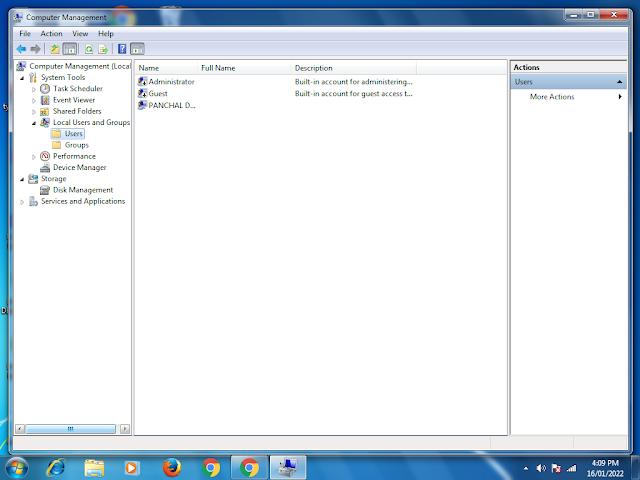






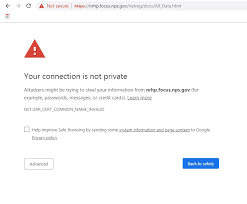





very helpful
ReplyDelete