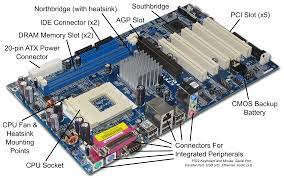Present continuous tense in hindi

P resent Continue Tense की हिंदी में पहचान:- अगर हिंदी में किसी वाक्य के अंत में रहा है / रही है / रहे है / रहा हूँ / हुआ है / हुई है / हुए है / हुआ हूँ आता हैं तो वह वाक्य Present Continue tense का होगा
Computer Tech And English Learning Tips