Computer motherboard parts and functions - Computer Guide World
Motherboard Introduction:- The computer motherboard work as the basic base of a computer system, acting as a central hub that connects and facilitates communication between many hardware components. It provides necessary slots and connectors for the CPU, RAM, storage devices, expansion cards and other peripherals.
As a important element in modern computing, the motherboard plays a big role in determining a system performance, compatibility, and upgradability. It houses critical components like the CPU socket, RAM slot, PCIe slot, and power connector, ensuring seamless data flow and electrical power distribution. Without a credible and well designed motherboard the full believable of a computer hardware components cannot be achieve, making it a basic aspect of every computing device.- USB
- keyboard & Mouse
- CPU Socket
- RAM Slots
- PCIe Slots
- SATA Connectors
- M.2 Socket
- Power Connectors
- ATX/EPS Connectors
- BIOS/UEFI Chip
- CMOS Battery
- Northbridge and Southbridge
- VRM (Voltage Regulator Module)
- I/O Ports
- BIOS/UEFI Configuration Jumper
- Diagnostic LEDs
- Heat Sinks and Heat Pipes
- Power Supply Plugin
CPU SOCKET:- CPU socket is a very important slot where Central Processing Unit (CPU) is fixed or installed. different CPU has different CPU socket
RAM Slot:- RAM (Random Access Memory) slot allow you to install RAM module. RAM slots come in many standards such as DDR3, DDR4 and DDR5. and instruct the maximum capacity and speed of RAM the motherboard can support.
PCIe Slots:- PCIe slots short for Peripheral Component Interconnect Express. PCIe slots allow high-speed connection for graphic card, SSDs, and other peripherals, increase overall system performance and versatility.
USB:- USB (Universal Serial Bus) is use interface for connecting peripherals to computers. It allow fast data transfer, charging devices, and supports various devices like keyboards, mice, printers, and external storage, simplifying connectivity and enhancing user facility.
Keyboard & Mouse:- Keyboard and mouse is essential computer peripheral for inputting data and controlling the interface. Keyboards come in various layouts, such as QWERTY, AZERTY, etc., with additional multimedia keys. Mouse enable precise cursor movement and include buttons for clicking and scrolling. Wireless options offer freedom of movement, while ergonomic designs prioritize user comfort. Both devices play a crucial role in enhancing productivity, gaming experiences, and overall user interaction with computers and other digital devices.
SATA Connector:- SATA connector provide connection between storage device like HDD (hard disk drives) and SSD (solid state drives). These connectors enable data transfer between the motherboard and storage devices.
M.2 Socket:- M.2 socket is specialized slot and same is designed for high-speed storage devices, such as NVMe SSDs. it allow for faster data transfer rates compared to traditional SATA connections.
Power Connectors:- Motherboard has power connectors which receive power from the SMPS and supply power to peripheral on the motherboard.
ATX/EPS Connectors:- The main ATX and EPS power connector supply power to the motherboard and CPU is very important for stable power supply.
BIOS/UEFI Chip:- BIOS/UEFI Chip contain the firmware that initialize the motherboard during the boot process. It holds the Basic Input/output System (BIOS)
CMOS Battery: CMOS (Complementary Metal Oxide Semiconductor) battery is a small battery which power the CMOS memory. It's also responsible for preserving BIOS/UEFI setting even when the PC is powered off.
Northbridge and Southbridge:- Northbridge and Southbridge are chipset on motherboard that manage data flow between the CPU, memory, and other peripherals. The Northbridge connect the CPU and high speed components like RAM and graphics cards, while the Southbridge handles slower devices like USB, SATA and audio.
VRM (Voltage Regulator Module):- The VRM is responsible for regulating the voltage supplied to the CPU and other parts. It ensure a stable and appropriate power supply for the CPU need.
I/O Ports: I/O (Input/Output) ports are external connector on the back panel of the computer motherboard. include USB port, audio jack, Ethernet port and HDMI or Display Port connector and more.
BIOS/UEFI Configuration Jumper:- The BIOS/UEFI configuration jumper is a small hardware component on the motherboard. By changing it is position, user can reset the BIOS/UEFI settings to default or enable/disable certain features. It help for troubleshoot issues and perform updates, and maintain system security by preventing unauthorized changes to the system firmware setting.
Diagnostic LED:- Some motherboard have diagnostic LED that provide visual indications of the system status during the boot process. They can help troubleshoot issues if the system fail and not start.
Heat Sinks and Heat Pipes: :- To dissipate heat generated by component like the CPU and VRM, heat sinks and heat pipes are installed on the motherboard. They help maintain temperature level and prevent overheating.
Reset and Power Button:- Some motherboards have physical reset and power buttons directly on the board. This can be helpful for testing the system or troubleshooting.
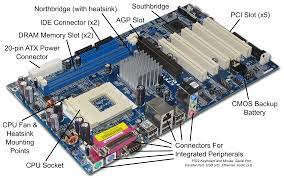

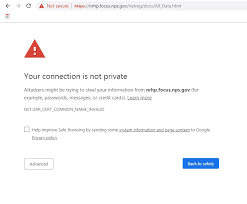





Comments
Post a Comment
Please do not enter any spam link in comment box