Difference Between SSD and HDD - Computer Guide World
The storage landscape has evolved significantly over the years and two main competitor have famous in the market: Solid State Drives (SSD) and Hard Disk Drives (HDD). Both serve the significant purpose of storing and retrieving data in computer and other electronic device.
However they different in their prime technology, performance, reliability, and price. This article aims to explore and compare these aspects in detail, shedding light on the advantages and disadvantages of each storage solution.Technology and structure:-
- HDD:- A Hard Disk Drive utilize magnetic storage technology to read and write data on rotating disks known as platters. An actuator arm with read/write head move across the platter surface to access data.
- SSD:- A Solid State Drive on the other hand, employs flash memory, which consists of NAND based memory chips to store data. There are no moving parts in an SSD, making it non mechanical and more robust.
Speed and performance:-
- HDD:- The mechanical nature of HDD means that they suffer from slower access times due to the time it takes for the actuator arm to position the read/write heads over the correct area of the rotating disk. This results in slower data transfer rates and longer boot times.
- SSD:- SSD offer significantly faster access time and data transfer rates. With no moving parts, data can be accessed almost instant, leading to faster boot times, quicker application launches and overall improved system sensitiveness.
Reliability and Durability:-
- HDD:- The mechanical component in HDD make them susceptible to failure from physical shocks, vibrations, and wear and tear over time. Sudden movements or drops can lead to data loss or damage.
- SSD:- SSD are more durable and reliable due to their lack of moving parts. They can bear with shocks and vibrations better and making them suitable for laptops and portable devices. Additionally SSD have a lower chance of failure and a longer lifespan compared to HDD.
Power utilization:-
- HDD:- The spinning platter and moving actuator arm in HDD required more power to operate and leading to higher power utilization. This is a significant factor in laptop and other battery powered devices.
- SSD:- SSD consume less power because they do not have moving parts. As a result they allow to better battery life in portable devices and lower overall energy consumption in desktop.
Noise:-
- HDD:- The mechanical operation of HDD produce noise when the drive is accessing data or spinning up from idle state. While development have reduced the noise, it's still noticeable in comparison to SSD.
- SSD:- SSD are silent while operation since they lack moving parts, providing a noiseless computing experience.
Capacity:-
- HDD:- HDDs offer larger storage capacities compared to SSD. HDD with multi terabyte capacities are common and cost effective, making them suitable for storing large files and data heavy application.
- SSD:- SSD data storage capacities has increased over time and it is still generally very costly than HDD for the same capacity. SSD is more commonly found in small capacities and making them ideal for the operating system and other application. SD come in different form factor, including 2.5-inch drives (similar to laptop HDD), M.2 cards and PCIe add-in cards. The form factor can also impact the available capacity options. For example, 2.5-inch SSD tend to be more prevalent in consumer laptop and desktop and typically offer up to 4TB of storage. M.2 SSD which is popular for laptop and Ultrabook and can range from 128GB to 2TB or more, depending on the specific model. PCIe add-in cards, commonly found in high-performance workstations and data centers, can provide capacities beyond 4TB.
Cost:-
- HDD:- HDD is very affordable than SSD in terms of cost per gigabyte. This makes them an attractive option for budget conscious user who need ample storage without breaking the bank.
- SSD:- SSD is more expensive than HDD on a per gigabyte basis. The higher cost is one of the primary factor that deter some user from adopting SSD for large scale storage.
Performance over workload:-
- HDD:- HDD is generally slower when handling random read and write operation and making them good for sequential data access task such as media storage. HDD has less efficient when it comes to dealing with multiple task at the same time.
- SSD:- SSD excel in random read and write performance and making them superior for multitasking and running application that require frequent data access. Their ability to handle many input and output operation at the same time give them an strand in modern computing situations.


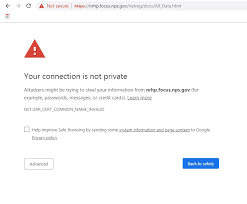




Comments
Post a Comment
Please do not enter any spam link in comment box