Why does my computer keep restarting - Computer Guide World
The more user-friendly a computer is, the more difficult it is to fix any computer issues. Because there are different steps for various issues, it can be quite difficult to identify which issue arises and how to fix it. There are various procedures for, If you use a computer and are working on it while it restarts unexpectedly or often, it is also a major issue for us.
If your computer restarts sometimes, then its reason is different and it is restarting again and again, its reason is different, follow below steps to identify issues and fix
Why does my computer keep restarting?
- Reason of computer keep restarting
- Any system file may be crash
- Computer SMPS may be overheating or faulty
- Computer processor fan may be overheating or faulty
- Virus Infected in system
- Windows Auto update Start
- Hardisk Error
- Steps for repair system file :-
- Press F8 key while restart computer
- The system enter in safe mode when you press the F8 key.
- Select last know good configuration and press enter
- check issue resolved or not
- System Restore Point
Many times it happens that after installing some software in the computer and changing the setting, the computer restarts again and again. To get the computer back to the old mode, we will perform a system restore so that the system stops restarting frequently.- Go to safe mode by pressing F8 Key
- Click on start button in the computer
- Click in the search bar
- Type system restore in search bar
- Select system restore and double click on system restore
- System restore tab will prompt
- Click on Next
- Select back date which highlighted in bold date
- Click on next and click on YES
- System will start restoring the system
- Click on finish and check issues can be fix
- Run CHKDSK command in safe mode
- Go to safe mode by pressing F8 Key
- Click on the start button
- Click in the search bar
- Type COMMAND PROMPT in search bar
- Select command prompt and right click on it
- Click on run as Administrator
- Type chkdsk /f /r /x and press enter
- System Prompt message yes and no , click on YES
- System start disk scanning and fix Hard Disk Error
This step also help you for fix system restarting issue
- Processor over heating
- Steps for repair system file :-
- Press F8 key while restart computer
- The system enter in safe mode when you press the F8 key.
- Select last know good configuration and press enter
- check issue resolved or not
- System Restore Point
Many times it happens that after installing some software in the computer and changing the setting, the computer restarts again and again. To get the computer back to the old mode, we will perform a system restore so that the system stops restarting frequently.
- Go to safe mode by pressing F8 Key
- Click on start button in the computer
- Click in the search bar
- Type system restore in search bar
- Select system restore and double click on system restore
- System restore tab will prompt
- Click on Next
- Select back date which highlighted in bold date
- Click on next and click on YES
- System will start restoring the system
- Click on finish and check issues can be fix
- Run CHKDSK command in safe mode
- Go to safe mode by pressing F8 Key
- Click on the start button
- Click in the search bar
- Type COMMAND PROMPT in search bar
- Select command prompt and right click on it
- Click on run as Administrator
- Type chkdsk /f /r /x and press enter
- System Prompt message yes and no , click on YES
- System start disk scanning and fix Hard Disk Error
This step also help you for fix system restarting issue
- Go to safe mode by pressing F8 Key
- Click on the start button
- Click in the search bar
- Type COMMAND PROMPT in search bar
- Select command prompt and right click on it
- Click on run as Administrator
- Type chkdsk /f /r /x and press enter
- System Prompt message yes and no , click on YES
- System start disk scanning and fix Hard Disk Error
This step also help you for fix system restarting issue
- Processor over heating
Sometimes the system auto restarts due to processor overheating, To solve processor overheating, check whether the fan of the processor is working properly or not. If you have any doubt on the speed of the processor fan, then change the processor fan.
- SMPS overheating
SMPS gives power energy to the computer, if power cable is loose somewhere or due to any other reason the computer restarts due to overheating of the SMPS. check SMPS fan is working or not, if you doubt on SMPS you can replace it .
- Virus in computer
A computer user needs to work on the Internet and transfer data from one computer to another. but due
to this activity, there is a possibility of virus coming in our computer, so keep installing license antivirus software in the computer and keep scanning it regularly.
- Windows Auto update
Microsoft periodically releases updates for Windows, which automatically updates the computer. These updates keep running in the background of the computer and prompt the message to restart the computer and sometimes the computer restarts automatically. You can also Permanently Disable Windows Update for stop automatically restart .
Even after following the above-mentioned steps, the computer restarts again and again, then repair the operating system by bootable CD or Pen drive


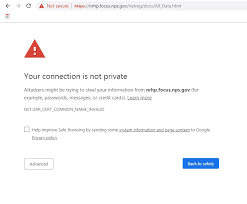




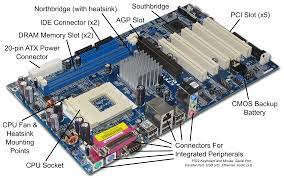
Thank you for providing valuable information. :)
ReplyDelete