Ram for windows 11 | windows 11 supported processors
On October 5, 2021, Microsoft released the new operating system Windows 11. However, there is a lot of misunderstanding among users regarding how to install Windows 11 on their computer. The reason for this misunderstanding is that many users believe Windows 11 will not function in an outdated computer and, even if it does, it will hang the device.
Ram for windows 11
Every time Microsoft releases a new operating system, it evaluates the user first. Then, keeping the user's needs and data protection in mind, it releases the new operating system. Only user reviews can tell how user-friendly a new operating system is after it has launched.
You should thoroughly read and comprehend the information provided before installing Windows 11 on your computer.
The real configuration required is listed below, along with the minimum system requirement for Windows 11
- Ram for windows 11 | windows 11 supported processors
- Processor - a suitable 64-bit CPU running at 1 GHz or faster
- Hard Disk - Storage of 64 GB or more
- Ram - 4 GB
- For quick function below is recommended
- Processor - Windows 11 should run at it's finest with an i3, i5, or i7
- RAM - 8 GB to 16 GB of RAM
- Hardisk - 250 GB or Higher hard drive.
- Below is the system requirement
- Processor - : A System on a Chip (SoC) operating at 1 GHz or above (SoC)
- RAM - 2 GB for 64-bit or 1 GB for 32-bit
- Hard Disk - 32-bit OS requires 16 GB. 64-bit OS requires 32 GB.


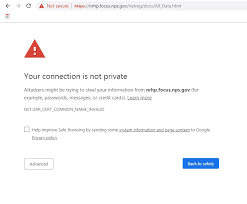





Very helpful
ReplyDelete