Shortcut Keys of Computer A to Z
PC shortcut keys are keyboard combos that allow users to perform tasks or execute commands quick and efficaciously. those shortcuts frequently involve pressing one or more keys simultaneously, together with Ctrl, Alt, Shift, or the home windows key, along side every other key.
They are designed to keep time and decrease the want to navigate via menus or use a mouse for various features like copying, pasting, beginning packages, and greater.Shortcut Keys of Computer A to Z
- A:-
- Alt + F4: Close the active application
- Alt + Tab: Switch between open applications
- Ctrl + A: Select all items or text
- B:-
- Ctrl + B: Bold text (in various text editors)
- C:-
- Ctrl + C: Copy selected text or item
- Ctrl + X: Cut selected text or item
- D:-
- Ctrl + D: Bookmark a page (in web browsers)
- Windows Key + D: Show/hide the desktop
- E:-
- Ctrl + E: Center-align text (in various text editors)
- Windows Key + E: Open File Explorer (Windows)
- F:-
- Ctrl + F: Open the "Find" or "Search" dialog
- Ctrl + F4: Close the active document or tab
- F5: Refresh the current page or document
- G:-
- Ctrl + G: Open the "Go To" dialog (in various text editors)
- Windows Key + G: Open the Game Bar (Windows)
- H:-
- Ctrl + H: Open the "Find and Replace" dialog (in various text editors)
- I:-
- Ctrl + I: Italicize text (in various text editors).
- Windows Key + I: Open the Settings menu (Windows 10 and later)
- J:-
- Ctrl + J: Open the Downloads folder (in web browsers)
- K:-
- Windows Key + K: Open the Connect sidebar (Windows 10 and later)
- L:-
- Ctrl + L: Highlight the address bar (in web browsers).
- Windows Key + L: Lock the computer.
- M:-
- Windows Key + M: Minimize all open windows
- Windows Key + Shift + M: Restore minimized windows
- N:-
- Ctrl + N: Open a new document or window.
- Windows Key + N: Open the Action Center (Windows)
- O:-
- Ctrl + O: Open a file
- P:-
- Ctrl + P: Print the current document or page
- Q:-
- Alt + F4: Close the active application (Windows)
- R:-
- Ctrl + R: Refresh the current page (in web browsers)
- Windows Key + R: Open the Run dialog (Windows)
- S:-
- Ctrl + S: Save the current document or file
- Windows Key + S: Open the Search bar (Windows 10 and later)
- T:-
- Ctrl + T: Open a new tab (in web browsers)
- Ctrl + Shift + T: Reopen the last closed tab (in web browsers)
- U:-
- Ctrl + U: View page source (in web browsers)
- V:-
- Ctrl + V: Paste copied or cut text or item.
W:-
- Ctrl + W: Close the current window or tab.
X:-
- Ctrl + X: Cut selected text or item.
Y:-
- Ctrl + Y: Redo the last undone action.
Z:-
- Ctrl + Z: Undo the last action.
Microsoft Excel:-
- Ctrl + C: Copy selected cells
- Ctrl + X: Cut selected cells
- Ctrl + V: Paste copied or cut cells
- Ctrl + Z: Undo the last action
- Ctrl + Y: Redo the last undone action
- Ctrl + S: Save the current workbook
- Ctrl + P: Print the current workbook
- Ctrl + F: Open the Find dialog
- Ctrl + H: Open the "Replace" dialog
- Ctrl + N: Open a new workbook
- Ctrl + O: Open an existing workbook
- Ctrl + F1: Expand or collapse the ribbon
- Ctrl + Home: Navigate to cell A1
- Ctrl + Arrow Keys:- Move to the edge of data regions.
- Ctrl + Shift + Arrow Keys:- Select data to the edge of data regions
- Ctrl + Page Up/Page Down:- Switch between worksheets
- Alt + Enter: Start a new line within a cell
- F2: Edit the active cell
- Microsoft Word:
- Ctrl + C: Copy selected text
- Ctrl + X: Cut selected text
- Ctrl + V: Paste copied or cut text
- Ctrl + Z: Undo the last action
- Ctrl + Y: Redo the last undone action
- Ctrl + S: Save the current document
- Ctrl + P: Print the current document
- Ctrl + F: Open the "Find" dialog
- Ctrl + H: Open the "Replace" dialog
- Ctrl + N: Open a new document
- Ctrl + O: Open an existing document
- Ctrl + B: Apply or remove bold formatting
- Ctrl + I: Apply or remove italic formatting
- Ctrl + U: Apply or remove underline formatting
- Ctrl + A: Select all text
- Ctrl + Home/End: Navigate to the beginning/end of the document
- Ctrl + Arrow Keys: Move the cursor by word or paragraph
- Ctrl + Shift + Arrow Keys:- Select text by word or paragraph
- Ctrl + Enter: Insert a page break
- F7: Spell check and grammar check
shortcut keys of computer a to z pdf
Keys are just some of the many keyboard shortcuts available on computers. Keep in mind that these shortcuts can vary depending on the operating system and software you're using.
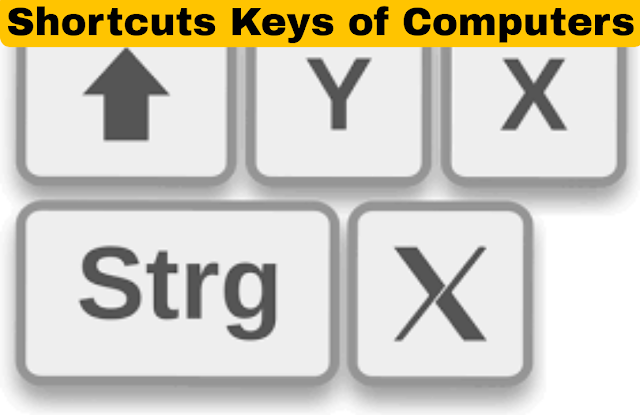

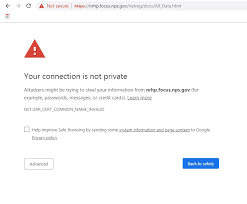





Comments
Post a Comment
Please do not enter any spam link in comment box